#1 - Poor (or Non-existent) Network Security
#2 - Old Technology
This doesn’t mean that small businesses need to shell out more money every few months for new equipment. It does mean that leaders should consider the ramifications of ancient technology. If a product is no longer eligible for updates or a program isn’t compatible with clients’ systems, it might be time to buy something more up-to-date.
#3 - Backup Issues/Failures
When you have the right prevention strategy in place, even complete destruction of your equipment won’t affect your data. You’ll have everything you need to rebuild your business even when everything goes wrong. Disaster recovery isn’t easy to execute, but it’s a necessary precaution that shouldn’t be put off.
#4 - No Plan for "Bring-Your-Own" Devices
BYOD stands for Bring Your Own Device, and it’s a common practice for businesses everywhere. Employees want to work on their own laptops because they have the programs and systems already customized to their liking. (Or they want to connect to the company’s Wi-Fi to avoid excess data charges on their personal phone plan.)
#5 - Online and Email Safety
#6 - Uncontrolled Access to Data and Information
There is something to be said about employees having access to information. This way, clients don’t need to be transferred multiple times to get their questions answered, and employees feel respected and trusted enough to do their jobs.
But when there are no real safeguards on information and data, it leaves the door cracked for either a hacker or an employee to exploit the situation for their own gain. Not every detail should be treated as a trade secret, but there should be strategic controls placed on the most important information (e.g., financial, etc.).
#7 - Integration Issues
There’s been a lot of changes made to both hardware and software to make them more adaptable. Now, a wide variety of programs and devices can be seamlessly paired with one another, so small businesses don’t have to spend days or weeks working at half-speed while all the kinks are being worked out.
Yet even with the upgrades, integration can still pose major issues to small businesses — even when they don’t realize it at first. For instance, maybe a new program introduces a small vulnerability into the larger network. If it isn’t identified quickly, it can lead to a system breakdown that was anything but inevitable.
#8 - Identifying the Root Cause of Technology Problems
When a system is slow or a program fails to open, an employee’s first instinct might be to restart the computer or call their manager over. Much of what happens with an office’s technology is a mystery, a fact that leads employees to ignore real issues until they can’t be ignored anymore. (This is especially true if there’s no IT team to even speak with.)
Getting to the bottom of technology issues is difficult even for seasoned professionals. There are so many potential culprits that it’s not always simple to narrow them down. But even though it’s difficult, the case does need to be solved or the same problem is just going to keep rearing its ugly head.
#9 - Old Hardware/Software
#10 - Frustrated Users
Old databases, sluggish websites, and malfunctioning programs are tiny annoyances that can lead to big drops in productivity. When employees dread even turning on the computer or opening their email, you know there’s a serious hiccup that needs to be addressed.
It doesn’t necessarily take too much to satisfy your employees. Part of the solution is just empathizing with them about the qualify and functionality of what you’ve provided. Soliciting their recommendations can also be a great way to decide which direction to take. At some point, you will need to invest in a change to keep people coming back to work.
#11 - Technology Purchasing
What does it really mean to research everything on the market today? The sheer quantity would be enough to make any small business owner want to run for the hills. It’s also not fair to put the burden on another employee, where they’ll be tasked with finding the best possible solution among an infinite number of options.
If you really want to know if a product can integrate with your systems and fit your needs, you’ll need to talk to someone who understands both your business and the basic attributes of what’s on the market today. This elusive combination can usually found in an IT expert who has experience handling a wide variety of small businesses and their individual needs.