Whether it’s a tablet, phone, desktop, we all know what it’s like to get software reminders. Usually, they pop up at the most inconvenient times, making it that much easier to put them off until tomorrow.
This is entirely understandable (and maybe even necessary when you’re on a deadline). After all, software updates are rarely as easy as the little reminder pop-up makes them out to sound. But there’s a lot more to this story than you might be seeing. If you own a small business, you’re putting your very livelihood at risk if you’re not keeping up with regular updates.
We don’t mean to nag, but you’re better off making those updates a priority. We’ll look at why this is, so you’re less annoyed by the updates and more excited about the opportunity behind them. We’ll also tell you more about how to stay on the ball if you don’t have the time or motivation to take care of all this yourself.
The Point of Software Updates
When a person thinks of software updates, they might associate them with different kinds of features. For instance, they update their phone, and now they can text their friends with Invisible Ink. Or an app releases a new setting so that users can now leave emojis in their personal reviews.
It might give us the impression that updates are for flashy features only, which they most certainly are not. It’s true that there are certain updates that you can realistically ignore, but the real point of most of them is to improve the security of your devices.

How Software Works
When a piece of software first comes out, it’s been tested for its ability to defend against hackers. It’s done well enough on these tests for the company (or individual) to release it to the world. But just like no home or building is ever truly safe from every element, the same applies to software.
It’s important to remember that this is not necessarily the fault of the developer. It’s impossible to predict and plan for every possible situation. Just because your software of device needs to be updated, it does not mean that it’s an inferior program.
After software has been in use for a while, people have a chance to become more familiar with it. Hackers can run their own tests to find potential gaps in the system. They pick up on the vulnerabilities, and the next thing you know, they’ve developed a scam to get even further into the program. A software update is the chance to close that gap before anyone else has the chance to take advantage of it.
The Danger of Security Flaws
Software vulnerabilities come in all shapes and sizes. It’s truly incredible how many variables there are when it comes to the programs you use every day. While tactics certainly improve from year to year, they can be very difficult to spot if you don’t have endless manpower and resources to throw at the problem.
The goal for every software developer is to have a contingency plan for this. For instance, many companies discover their flaws by way of friendly hacking. So they might hire a brilliant mind to try to penetrate their own system, so they can identify where it’s weakest. Apple is notorious for offering big rewards to hackers who manage to find their way into its systems.
Other times though, a software developer will find out the hard way. A cybercriminal might either stumble upon the answer or aggressively figure out and attack. When an update comes out, the company is patching up the problem — regardless of how it was found.
So let’s say that Microsoft ran a vulnerability report and found that their messaging system could be hacked with the right code. A cybercriminal might write this code, release the malware (malicious software), and then have free access to people’s private texts. Microsoft would then release a new version of their software, designed to ward off the malware so it wouldn’t infiltrate their systems.
In other scenarios, vulnerabilities can pop up when you do little more than click on the wrong website or play the wrong video. Hackers can encrypt important files, like the company’s old tax returns, so you can’t access them. Under these circumstances, you might get a ransom note to pay a certain amount of money in order to get them back again. Maybe they release the files if you pay, and maybe they don’t.
Hackers have built entire empires on getting into people’s devices. These are often organized operations that act a lot like regular corporations, with hierarchies, regular workdays, and protocols. Software updates help to shut cybercriminals down, so you can be confident when you use your devices.

Reduce the Odds of Identity Theft
If a hacker isn’t trying to exploit important files for a cash reward, they might use it for identity theft. From financial to insurance, fraud is a very real threat to everyone around the nation. Whether it’s a Fortune 500 company or a grandmother with a Facebook account, information is king.
As soon as the wrong person gets their hands on the right information, it’s often only a matter of time before something goes wrong. This can be disastrous if you’re storing personal data of your clients. If the hacker isn’t willing to fill out hundreds of credit card applications in one of your customer’s names, they might sell the data to someone else who is willing.
Viruses are designed to be spread around. If you’re infected, you can pass it to nearly anyone in your life. Colleagues, friends, family members, and other businesses can all suffer if you don’t update your systems on time.
What Needs Software Updates?
Pretty much everything, including apps, operating systems, drivers, applications, and anti-virus software. If you see any kind of reminder, notification, or alert, you should be taking action. Not all devices can be updated, but the idea is to update as many programs as possible.
Some devices will update your software automatically, so it can pay to set this up so you don’t even have to think about it. If your device can’t be updated, it’s usually because it’s too old. As technology changes, the machinery might be antiquated and ultimately unable to handle the new upgrades.
With every software update, your device might run a tad slower. This is a necessary trade-off of software updates, one that shouldn’t stop you from pressing pause on the process altogether.

What Happens During a Software Update? Are Software Updates Safe?
Software updates can technically occur for any reason. In some cases, it’s because an app simply wants to debut a new feature. During that time, the company will adjust the program, usually by inserting new code or altering existing code. Once it’s finished updating, the new functionality will be available to the user.
A patch will operate in much the same way, as it’s fixing one particular component of the software. A developer will have create a defense for a potential vulnerability in the software and then implement that defense. This ensures the user is less likely to be taken advantage of or that their information will be leaked or lost for any reason. Once an update is done, you may or may not have to restart the software.
Thankfully, the process is extremely safe. While there are always reasons to be cautious — whether you’re in the virtual or physical world — security updates are designed to make your devices more secure rather than introducing you to further threats.

How Can You Keep Software Up-to-Date?
You don’t need to look very far to understand the consequences of poor cybersecurity. You might not know the code behind a hack, but you do know that the fall-out can be disastrous. Major companies can weather the storm, but smaller companies often have to call it quits. Between financial and reputation loss, it can be too much to bear.
If you’re wondering how to keep software up-to-date, consider how valuable the right managed service provider can be. An experienced MSP will automatically deploy software updates at night, minimizing or eliminating the number of interruptions. They can force the machines to update so that you and your coworkers aren’t ignoring those updates until it’s too late. Finally, an MSP will handle all of your IT environment, including your services, user machines, and network devices.
Security patches are frequently released. Major software providers can discover thousands of vulnerabilities a year. Automatic updates certainly help, but they can’t do it all. The only real way to protect your systems is to be as diligent as possible and to stay on top of every update across all devices. If you know that you and your staff just don’t have that kind of time, calling upon the right MSP can go a long way to keeping you safe from harm.